PURPOSE: The purpose of this procedure is generate the NEW STUDENT REPORT. You MUST have Administrative Access to perform this function.
|
STEP 1: Log into FACTS SIS. |
|
STEP 2: Go to: 1) Report Manager 2) Create a Report 3) Create a Report: Student
|
|
STEP 3: Use these settings…
|
|
Step 4: Select REPORT LIBRARY
|
|
STEP 5: Open Report |
|
STEP 6: DISPLAY RESULTS |
|
STEP 7: EXPORT TO EXCEL |
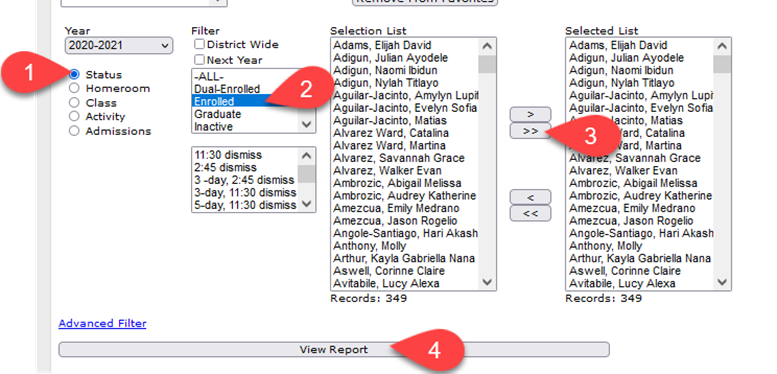
Comments
0 comments
Please sign in to leave a comment.